Save the site icon as a mobile app on your phone. And make orders in two clicks!
Order in 2 clicks
Do you often use our website to order bouquets?
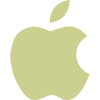 For Iphone and Ipad
For Iphone and Ipad
1. Open the browser you usually use on your iOS device;
2. Visit our website www.flowers55.ru;
3. Click on the button with an arrow upwards, then choose “On screen “Home”;
4. Name the icon Flowers55 and click “Add”.
Done! The icon appeared on the desktop of your phone, clicking on it will open our website.
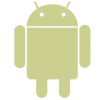 For Android
For Android
1. Open the browser you usually use on your Android device;
2. Visit our website www.flowers55.ru;
3. Click on the three dots in the upper right corner and select “Add to home screen”
4. Name the icon Flowers55 and click “Add”.
Done! The icon appeared on the desktop of your phone, clicking on it will open our website.
Examples of our work
Leave a request and we will collect an individual bouquet for you


















